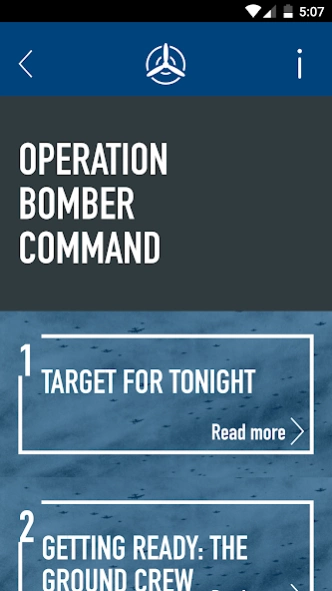IBCC 2
Continue to app
Free Version
Publisher Description
IBCC - The International Bomber Command Centre (IBCC) in Lincoln
The International Bomber Command Centre (IBCC) in Lincoln, provides a world-class visitor attraction, memorial and history centre that acknowledges the efforts, sacrifices and commitment of the men and women, from 62 different nations, who came together in Bomber Command during World War II.
The centre also covers the stories of those who suffered as a result of the bombing campaigns and those whose survival was guaranteed by the humanitarian operations of Bomber Command.
During WWII over a million men and women served or supported Bomber Command. They came from 62 nations across the world and were united in their efforts to protect the freedom we enjoy today. The service included Aircrew, Ground Crew, Women’s Auxiliary Air Force, Auxiliary Air Transport, Auxiliary Transport Services, NAAFI and many others.
Bomber Command suffered the highest losses of any unit during WWII but have struggled for recognition.
This app will help you to explore the displays, the memorial, and the grounds of the IBCC, enabling you to go deeper into the stories and images from the exhibition.
About IBCC
IBCC is a free app for Android published in the Teaching & Training Tools list of apps, part of Education.
The company that develops IBCC is Surface Impression. The latest version released by its developer is 2.
To install IBCC on your Android device, just click the green Continue To App button above to start the installation process. The app is listed on our website since 2020-08-06 and was downloaded 3 times. We have already checked if the download link is safe, however for your own protection we recommend that you scan the downloaded app with your antivirus. Your antivirus may detect the IBCC as malware as malware if the download link to com.surfaceimpression.ibcc is broken.
How to install IBCC on your Android device:
- Click on the Continue To App button on our website. This will redirect you to Google Play.
- Once the IBCC is shown in the Google Play listing of your Android device, you can start its download and installation. Tap on the Install button located below the search bar and to the right of the app icon.
- A pop-up window with the permissions required by IBCC will be shown. Click on Accept to continue the process.
- IBCC will be downloaded onto your device, displaying a progress. Once the download completes, the installation will start and you'll get a notification after the installation is finished.